Key takeaways:
- Audio-visual heritage captures cultural moments and requires preservation due to its fragility amid evolving technology.
- Organizing archives enhances accessibility and protects against potential loss of valuable materials.
- Utilizing consistent naming conventions, metadata, and tagging can significantly improve the cataloging and retrieval of audio-visual items.
- Regular backups and scheduled audits are essential practices for maintaining an efficient and secure archive.
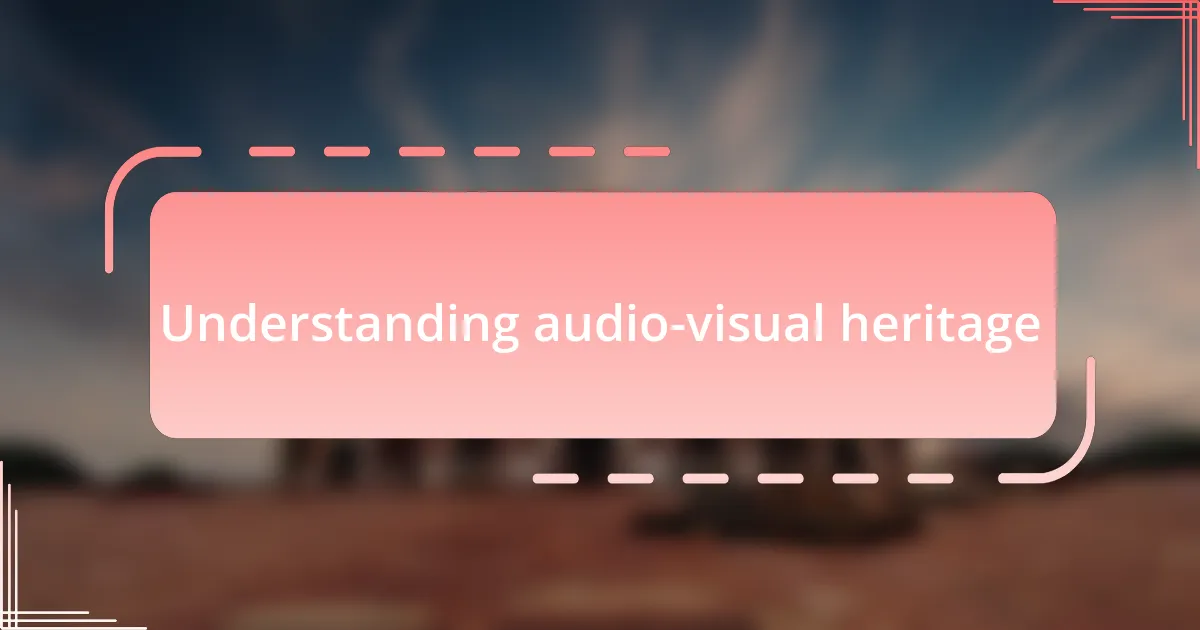
Understanding audio-visual heritage
Audio-visual heritage encompasses a wide range of materials, from films and videos to recordings and broadcasts, all of which capture the essence of cultural moments in time. I often find myself reflecting on how these artifacts are not just relics; they are windows into past experiences, emotions, and collective memories. Have you ever watched an old film and felt transported to that era? It’s fascinating how a single frame or note can evoke deep emotions and memories.
I remember going through my own collection of old cassette tapes and home videos. Each one tells a story, not only of the content but also of the moments and people surrounding its creation. This personal connection makes audio-visual heritage incredibly powerful; it bridges generational gaps and fosters understanding between different cultures and times. What tales do your audio-visual items hold?
Understanding audio-visual heritage also involves recognizing its fragility. As technology rapidly evolves, so does the risk of losing these important materials. I’ve seen firsthand how formats become obsolete, and it makes me anxious to think about what future generations might miss if we don’t take steps to preserve these treasures. Isn’t it crucial that we safeguard this legacy for those who come after us?
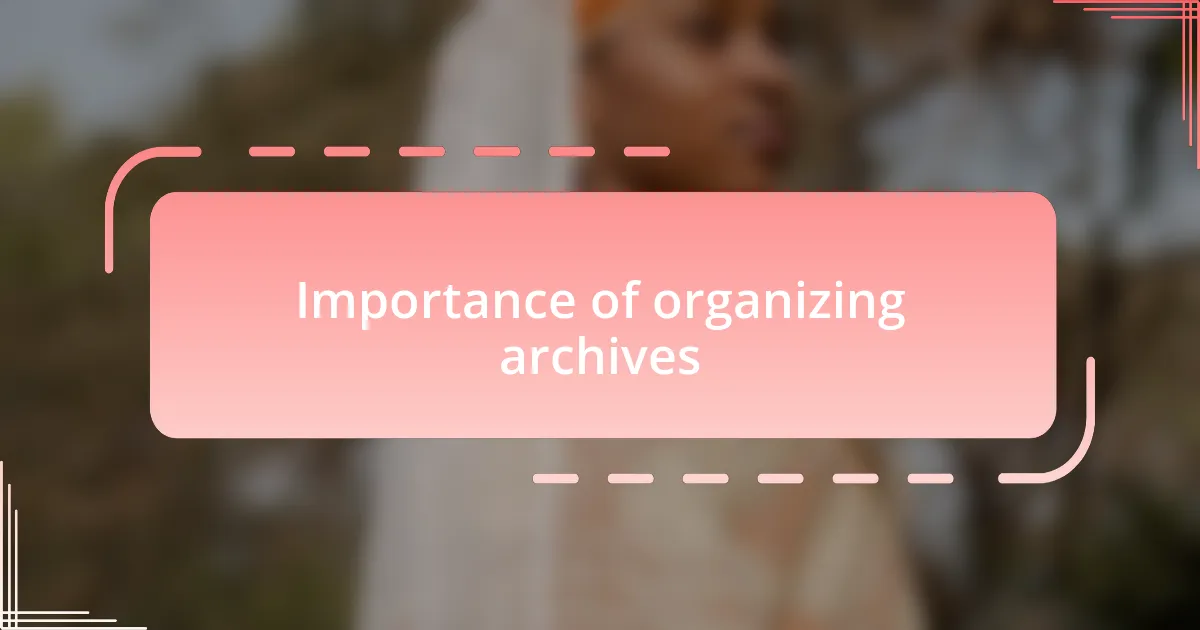
Importance of organizing archives
When I think about the importance of organizing archives, I realize it’s akin to building a time capsule; it allows us to navigate through memories with ease. In my experience, a well-structured archive not only saves time but also keeps my collection accessible for future explorations. Isn’t it reassuring to know that when you need to find that specific moment captured in a video or audio clip, you can do so without sifting through chaos?
One of the most valuable lessons I’ve learned while organizing my own collection is how structure fosters preservation. I still remember the panic I felt when I couldn’t locate a cherished family recording just before a significant anniversary. It highlighted the fact that disorganization can lead to not only frustration but also potential loss. Isn’t it vital to ensure that our precious audio-visual heritage is protected from the pitfalls of neglect?
In my journey, I’ve discovered that organizing an archive is not merely about tidiness; it transforms into a creative process. Each categorization feels like curating a gallery, where every piece has its place and story. Have you ever wondered how a simple organizational system can deepen your appreciation for what you collect? I believe that when we organize thoughtfully, we connect more profoundly with our heritage, enhancing our understanding and enjoyment of these treasured items.

Techniques for cataloging materials
When it comes to cataloging materials, I’ve found that establishing a consistent naming convention is crucial. I remember the time I created an inventory spreadsheet and decided on a specific format for file names. That small change made it so much easier to search for audio files later on. Have you ever spent too much time just figuring out what a file contained based on its name alone? A clear structure can help prevent that frustration.
Another effective technique I employ is using tags and keywords. For instance, I assign descriptive tags to my videos that include not just the content type but also the date, location, and significant events related to the material. This method has transformed how I interact with my collection—rather than just a static archive, it feels like I’ve created a dynamic map of memories that I can explore from different angles. Have you ever thought about how a well-tagged archive can unlock layers of memories you didn’t realize were there?
In my experience, visual aids such as thumbnail images can enhance the cataloging process. I often take the time to generate small preview images for video files, and those thumbnails serve as a quick reminder of what each clip contains. This technique not only speeds up my retrieval process but also adds a layer of excitement when visually skimming through my archive. Don’t you think having that visual connection can make the archival experience even richer?

Tools for managing digital files
When it comes to tools for managing my digital files, I lean on dedicated software like Adobe Bridge. This program allows me to organize my visuals with ease, especially when I’m juggling a lot of images and videos. I still recall the chaos of my early archiving days, where finding the right file felt like searching for a needle in a haystack. Have you ever experienced that gut-wrenching moment when you can’t find a crucial piece of content right before a deadline?
Another essential tool in my arsenal is cloud storage solutions like Google Drive. I appreciate how accessible my files become when stored in the cloud, no matter where I am. The first time I accessed a folder while traveling; it felt like triumph! The ability to collaborate in real-time with colleagues also changed the game—nothing beats having everyone on the same page without the hassle of emailing versions back and forth. Isn’t it reassuring to know that your archive is safe, secure, and just a click away?
I often utilize digital asset management systems like Canto for more extensive archives. The organization options are extensive, and the user interface feels intuitive. This system allows me to categorize files in a way that reflects my specific needs, which significantly eases the retrieval process. I remember the relief I felt the first time I used it for a big project—it felt like I finally had the upper hand over my archive. Don’t you think having the right tools can turn a tedious task into a more enjoyable experience?
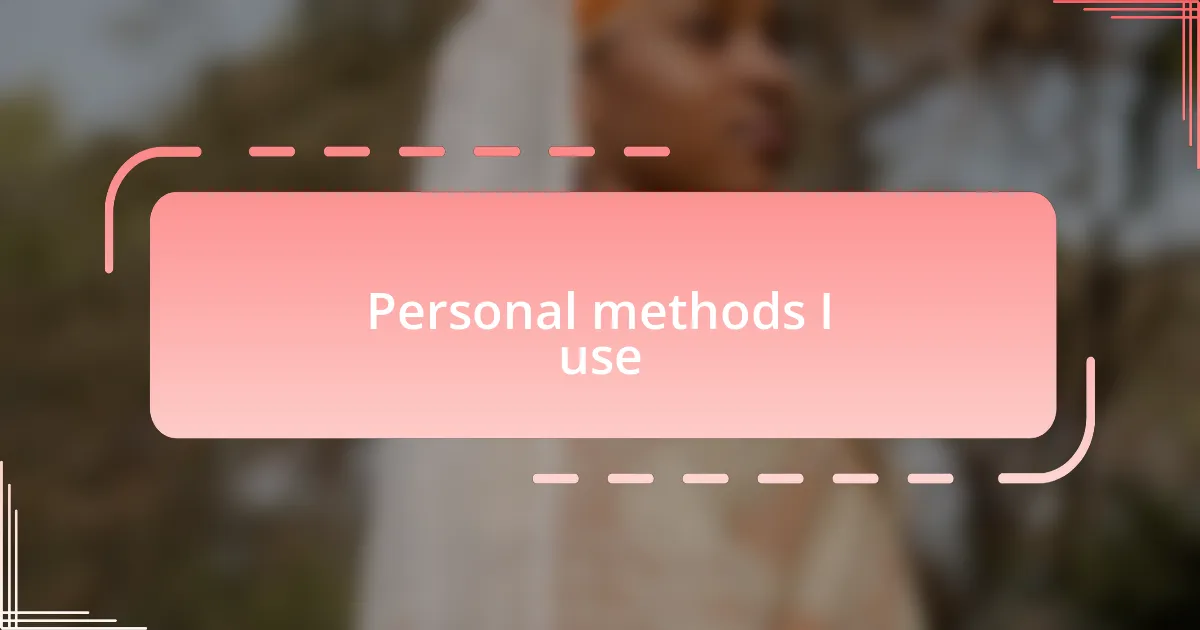
Personal methods I use
When it comes to organizing my archive, I swear by a color-coding system. Each project gets its own color, and I can’t tell you how much easier it is to spot what I need at a glance. I still remember the satisfaction I felt the first time I implemented this method; not having to sift through countless files felt like a breath of fresh air. Have you ever experienced that sense of clarity when everything’s in its place?
I also take the time to create detailed metadata for each file, including keywords, descriptions, and creation dates. This may sound tedious, but it pays off tremendously when I’m searching for specific content later. I recall a project where I accidentally misplaced a vital video; thanks to my metadata, I found it in minutes instead of hours. Isn’t it amazing how a little extra effort upfront can save you so much time in the long run?
Regularly scheduled audits of my archive is another practice that keeps me grounded. Every few months, I dive into my files to identify what’s outdated or redundant. The first time I did this, I was shocked at how much unnecessary clutter I had accumulated. How do you keep your archive lean and efficient? For me, this cleaning ritual not only organizes my files but also offers a moment to reflect on my work, reminding me of how far I’ve come.

Tips for maintaining organization
Keeping my archive organized is an ongoing journey, and one of the simplest yet most effective tips I’ve found is to maintain a consistent naming convention for my files. I use a structure that includes the project name, date, and a brief description. When I recently needed to retrieve an audio clip from a past documentary project, I was grateful that I had followed this method. It’s incredible how a few standardized words can save you from the chaos of wondering, “Where on earth did I put that file?”
Another helpful tactic I’ve adopted is to ensure I have a dedicated space for new or incoming files before they’re properly categorized. Initially, my workspace was overwhelmed with files I intended to organize and then forgot about. Now, I have a “temporary” folder that serves as a holding area. It gives me peace of mind as I know there’s a designated spot for files that need my attention, eliminating that nagging feeling of disarray.
Lastly, I firmly believe in the power of regular backups. I once lost an entire month’s worth of recordings due to a hard drive failure, and that panic is something I never want to feel again. Today, I back up my files both in the cloud and on an external drive; that redundancy has provided me with a sense of security. Isn’t it reassuring to know that you have a safety net, just in case? Keeping everything safe and sound is crucial in managing an archive effectively.
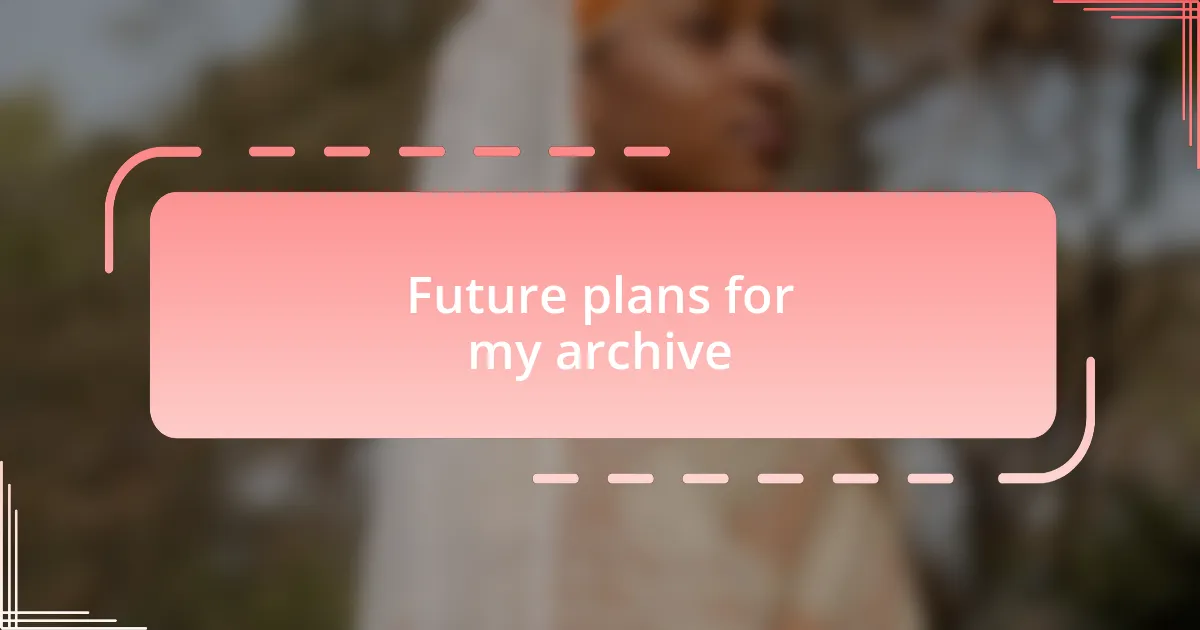
Future plans for my archive
As I look to the future of my archive, I’m excited to incorporate more advanced tagging systems. My goal is to implement some form of metadata that captures not just the basics but also the deeper nuances of each piece. I’ve noticed how a simple keyword can make a treasure trove of content more accessible, turning the daunting task of searching into an easier, more enjoyable experience.
I’ve also been considering digital asset management (DAM) software to streamline my organization. Recently, I had a moment of frustration while sifting through piles of files for a specific clip; it made me realize that a tailored software solution could transform my workflow. Wouldn’t it be great to have everything at my fingertips with just a quick search? I believe that by adopting such technology, I can save precious time and focus more on creative projects.
Lastly, I’m committed to regularly revisiting and curating my collection. Reflecting on how my work has evolved over time inspires me to let go of pieces that no longer resonate. I often find that holding onto certain items becomes an emotional attachment rather than a practical choice. How liberating it is when I finally decide to make space for fresh ideas!